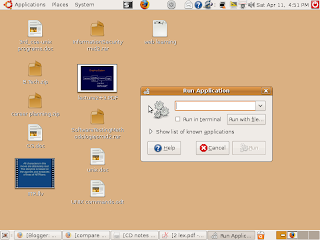
then type gnome-system-monitor and ten press ENTER or click RUN
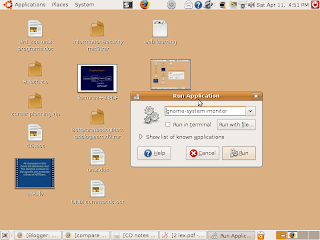
Then you'll get the system monitor
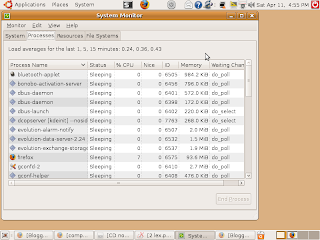
What you see right now in the above pic is the list of processes running on the system
If you want to see the CPU and NETWORK histories/consumption then go to the RESOURCES tab
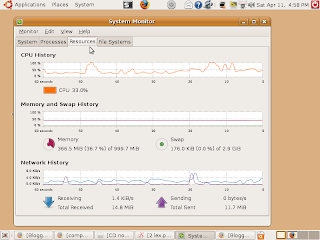
Thats it... you can do anything you like..END unwanted processes and thus increase CPU utilization in a better way..


