Go to the terminal and then type these instructions:
1) alsamixer
you get to see something like this as in this figure:
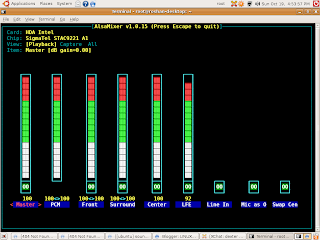
Now at the bottom of the screen you get to see some tabs like "master", "PCM", "FRONT" etc.
on top of each tab you find a vertical bar, make sure that you maximize the level of the vertical bar by using your up arrow key.
to move to any other tab, use your side arrow keys (i.e left arrow key and right arrow key).
at the bottom of each vertical bar, you get to see letters either of "00" or "MM". Setting this as "MM" mutes the option. So unmute it by pressing "M" on your keyboard. After you unmute each tab make it a point to hit the enter key to save the setting.
Suppose when you type alsamixer and if you get an ouput saying that there is no alsamixer, just type in lspci -v and check the output. If the output says no sound module or no sound drivers detected then make it a point to check out https://help.ubuntu.com/community/SoundTroubleshooting
This will help you if you still don't get the solution then post your comment here
Also just have a look at these links....it might guide you somewhere
http://ubuntuforums.org/showthread.php?t=997506
this is for the latest version Intrepid Ibex (Ubuntu 8.10)....
http://ubuntuforums.org/showthread.php?t=843012
this is for both Hardy Heron users as well as Intrepid Ibex users


